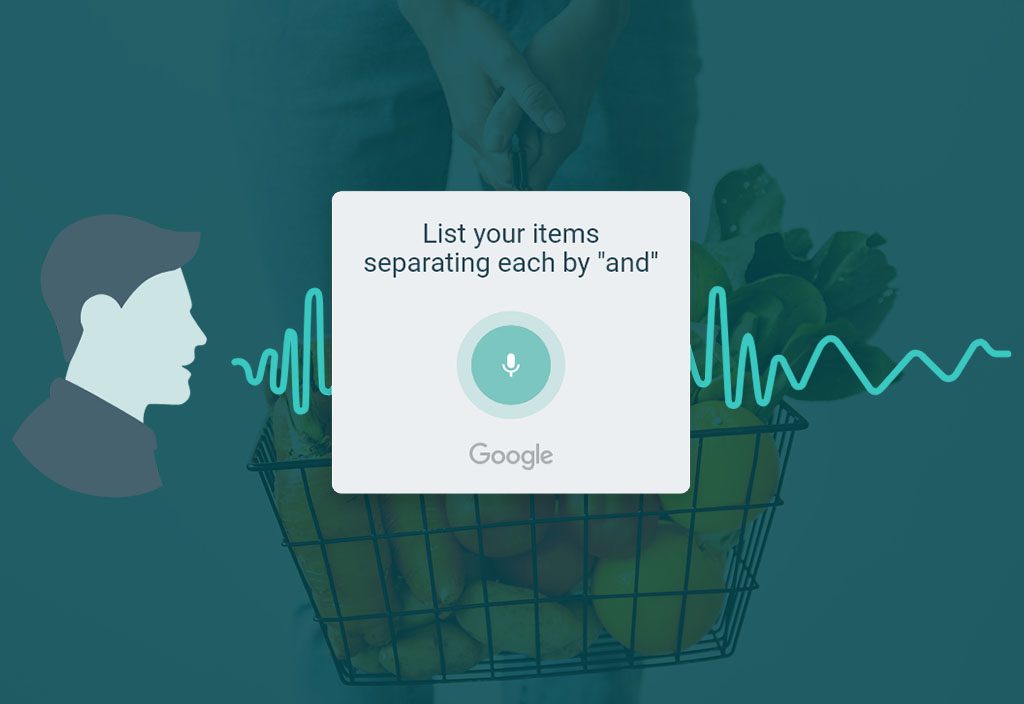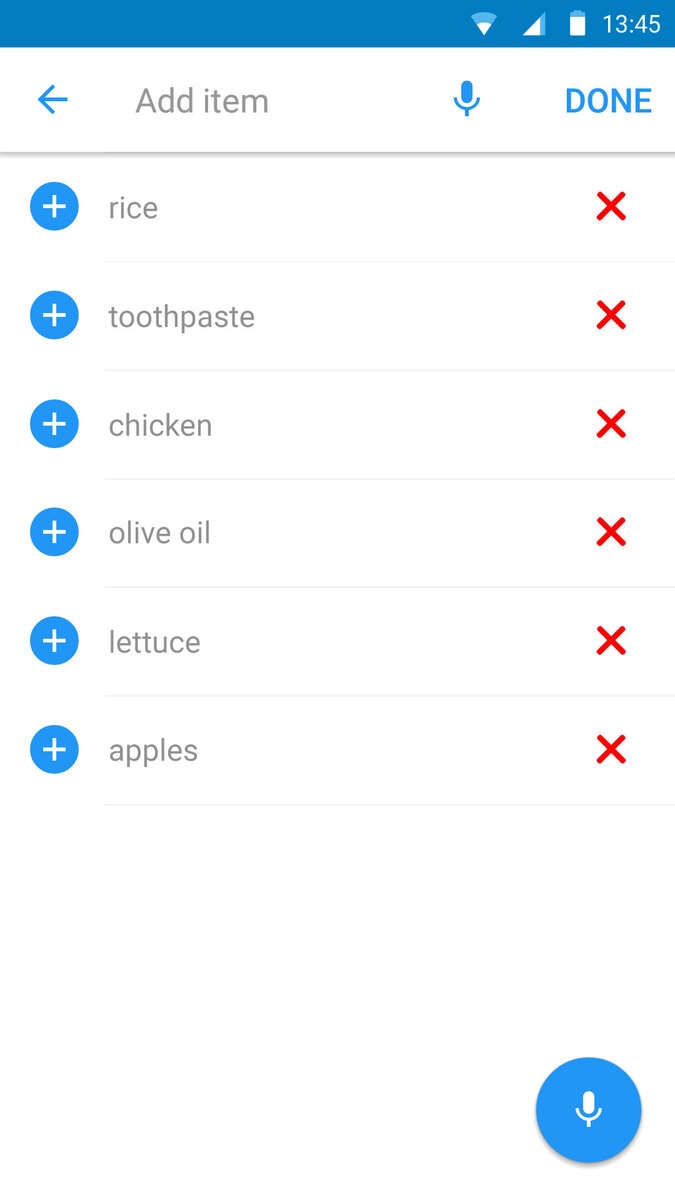We’re all a bit lazy sometimes. Despite it being super quick to make a new shopping list in Listonic, sometimes all that typing and taping can feel a bit much. However, there’s a quicker and even easier way to create shopping lists: using voice recognition!

Top-Rated Shopping List App
Share And Synchronize An Unlimited Number
Of Lists With Others Instantly and Easy
And not just on your phone. You can use it on your:
- Android tablet
⭐⭐⭐⭐⭐
Voice created lists are amazing. I do long shopping lists in one go and it never misses an item as I speak!” – Dave Collins
Add Items and Make Whole Lists Using Voice Recognition
What exactly can your do with voice recognition? Well, you can add items to a list or create an entire new list. It’s as easy as saying your A-B-Cs: seriously!
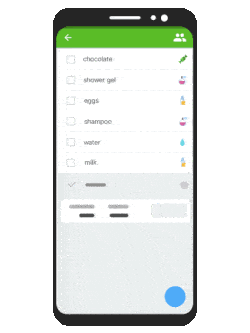
Download the Highest Rated Shopping List App
- Always with you on any device
- Buy exactly what you planned
- Make and share shopping lists together
- See items automatically grouped into categories
Listonic uses Google voice recognition. This is one of the best pieces of voice recognition software around. It’s surprisingly easy and accurate. Just try it. To create a new list or add new items:
- In your list, click on the “plus” icon to add items
- Click on the “microphone” icon
- Starting saying the items you want to add, separating them with “and”
Tip: Just speak at a normal pace when adding multiple items. Too long a gap between words will mean the software will automatically stop adding items.
⭐⭐⭐⭐⭐
“Brilliant voice to text…so easy” – Rebecca Coffey
 Add Quantity and Weight Using Voice Recognition
Add Quantity and Weight Using Voice Recognition
You can only add item names using speech, right? Wrong! You can also add quantity and weight just like you would when typing. Yes! Your list is that smart.
Just say the name of the item along with the quantity or weight you want, and Listonic will automatically add it to your item.
Need 2kg of potatoes? Just say, “2kg of potatoes”? Need 3 onions? Just say, “3 onions”.
Honestly, it’s that easy!
⭐⭐⭐⭐⭐
“My partner and I tried six different grocery apps and this one was our favorite. This app is simple, functional, and the voice entry is exceptional, which is what ultimately led us to choose this app.” – Kim Peacock
Voice Recognition Behaves Just Like Typing
When you add items to your list using your voice, your items behave just like they would when typing a grocery list:
- Previously added prices are remembered
- Items are automatically sorted into aisles categories
If you want to edit any items you’ve added to your list, just do so in the same way you would manually make changes normally.
Voice Recognition Input in Action
But just how can direct voice input benefit you? Take a look at these examples below.
The Exhausted Shopper
You’re exhausted! It’s been a long day. But there’s still the grocery list to do. Typing is a bit beyond your energy levels at the moment. That’s fine.
So just pick up your phone and start speaking your shopping list. No tapping away at the screen: just quick and easy shopping list creation.
Now, take a break: you deserve one.